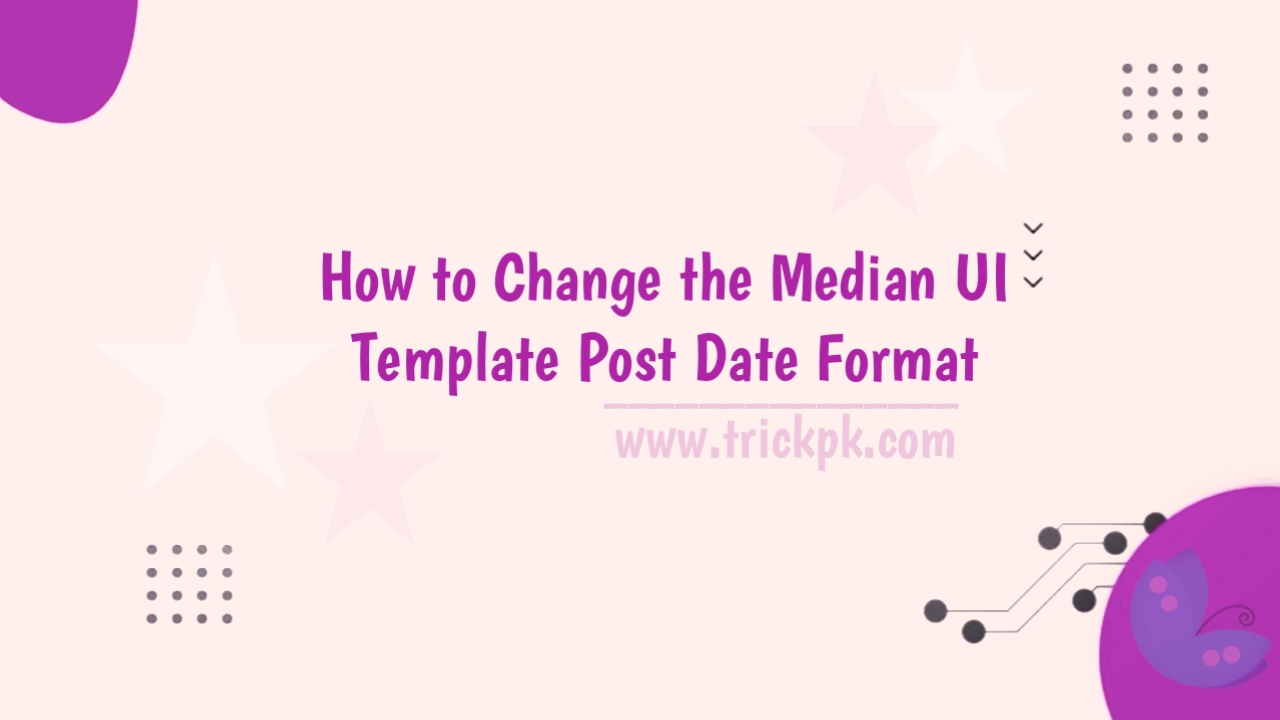How to Modify the Post Date Format in the Median UI Template - As far as we are aware, Pakistan's date format is not used in the Median UI template's date format. Month, Date, and Year (m/d/Y) are the order in which dates are written. In our country, the writing position begins with the date, followed by the month, and then the year (d/m/Y).
It makes Pakistani or Indians upset to see the date written otherwise from how it is customarily done. So that blog readers are comfortable seeing it, it would be a fine decision to modify this date format.
How to Change Post Date Format
Here full procedure how to How to Modify the Post Date Format in the Median UI Template
Open Blogger Dashboard
Click Theme
Press the Inverted Triangle icon
Select Edit HTML
Press Ctrl + Shift + R
Then enter this text in the Replace All column : MMMM d, YYYY
Press Enter
Enter this word in the With column : d MMMM YYYY
Press Enter
Save Theme
All are done in procedure 1☺️
How to Change Date Format on Homepage
On the Home page there is a date under the title and thumbnail, the date format can be changed by:
Find the code aTtmp pTtmp pbl as in below section
Then change the code MMM d, YYYY to d MMM YYYY
Save Theme
How to Change Date Format in Related Articles
In the Related Post widget, there is also a date that can be edited in format, this is how:
Look for pInf code pSml
Then there will be 2 codes that look like this data-date="'+M+' '+D+', '+Y+'"
Change to data-date="'+D+' '+M+', '+Y+'"
Save Theme
That is how to modify the format of the median UI post date. Please remember to subscribe to our blog so that we can continue to share fascinating information.
Found this article helpful? Please reply with a comment. Press the below button.