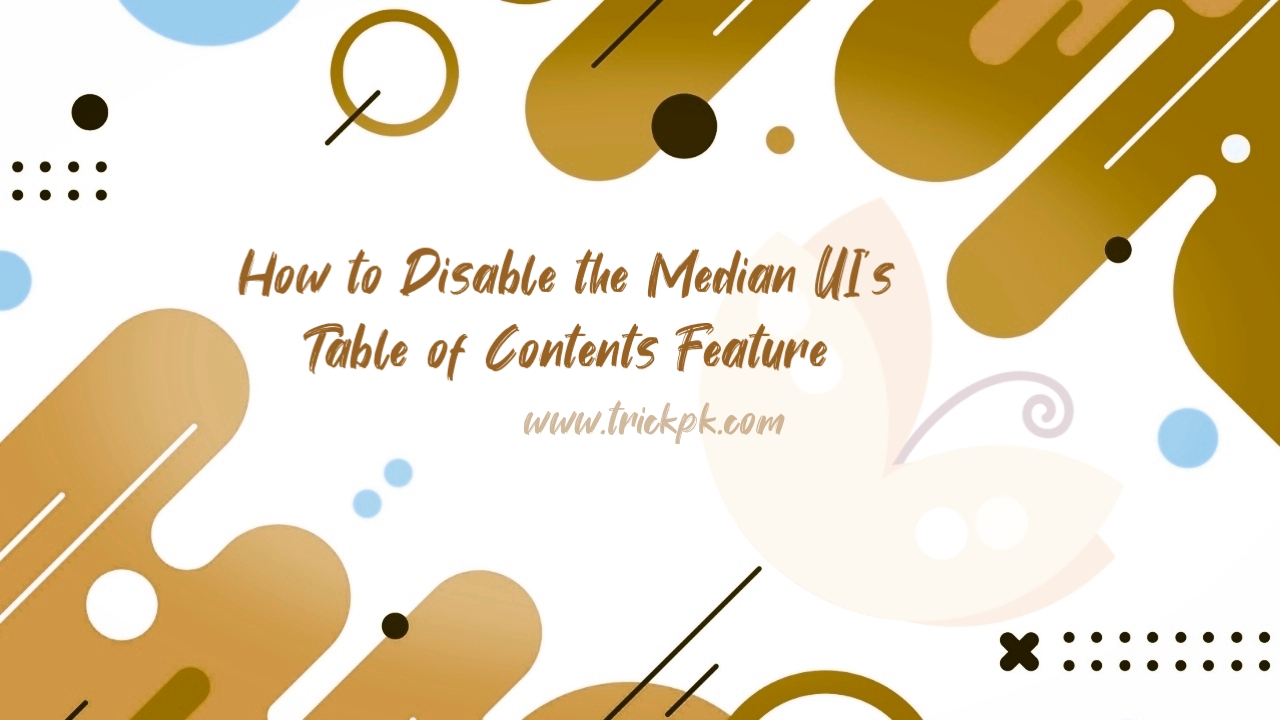TrickPk.com - The many features in a blog template can be an advantage of the template itself. However, all the features in the Blog template are not necessarily needed by all Bloggers. Sometimes there are some people who don't like or don't need this feature.
There are many reasons a Blogger would want to remove or hide a feature. It could be because the managed niche doesn't need it, or maybe it has better features than the template's default features.
How to Disable the Median UI's Table of Contents Feature
For those who don't know, Table of Contents (ToC) is a feature that allows visitors to see a list of Titles and Subtitles in posts. Well, to answer the question above, let's look at the following tutorial.
Open Blogger Dashboard
Click on Theme
Press the Inverted Triangle icon
Select Edit HTML
Search code .postToc
Then find the CSS code that says display:flex
After finding it, replace the word flex to none, so that it becomes like this display:none
Then Save Theme
Explanation
There are actually 2 ways to remove features in a template:
1) Delete All the code
The advantage is that it can lighten the template so that it is free from unused code. But the drawback is that it is difficult for us to return the feature if one day it is needed.
2) It's enough to hide
the tutorial that I gave above including hiding features without removing any code. The advantage is that it is easy to work with and the code can be reactivated whenever desired. But the drawback is that unused code accumulates in the template.
Since the Median UI template is lightweight and loads fast, it's not a big deal just to hide features without removing the core code.
Hopefully this tutorial on How to Disable the Median UI Table of Contents Feature was useful. Don't forget to give us 5 stars as a form of support for us. Thank you