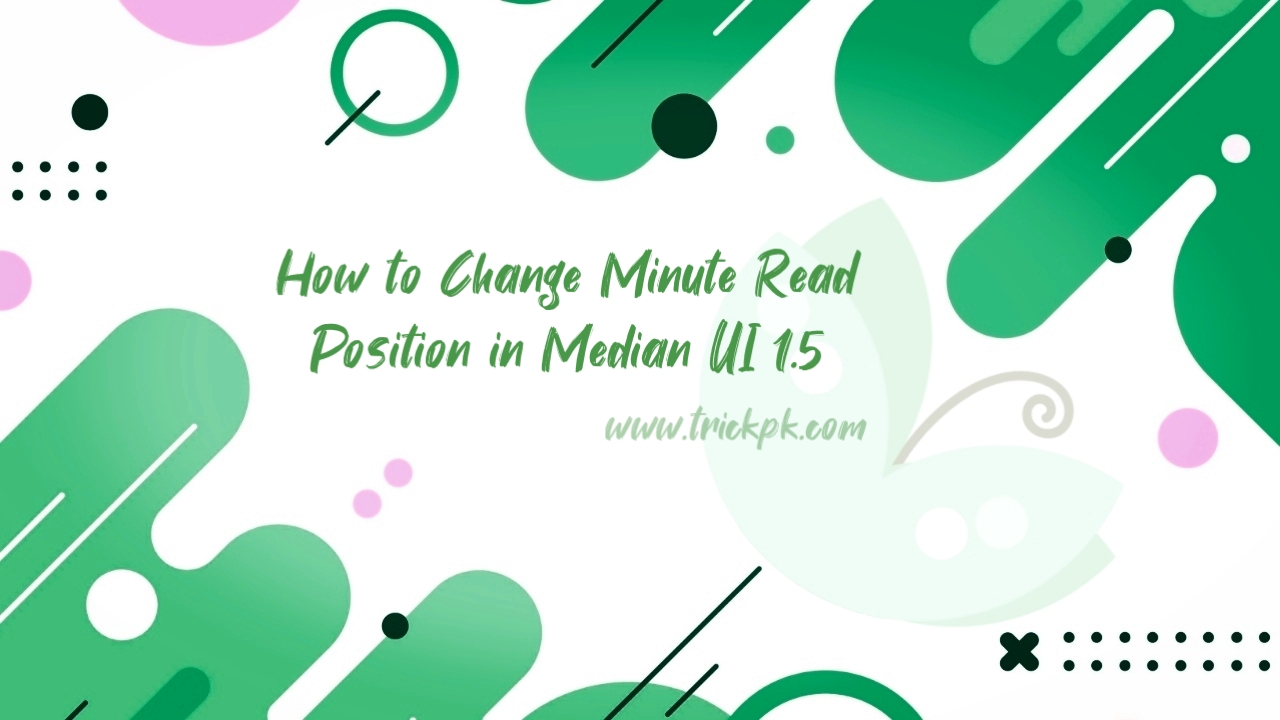TrickPk.com - Minute Read is a feature that helps visitors predict how long it will take them to read a blog article. The size of the number in Minute Read depends on the length of the article written by the blog owner.
Median UI is one of the blogger templates that embeds this feature. But unfortunately, Minute Read's position on Median UI feels untidy and needs a little improvement to make it more organized and professional.
So, the Minute Read position which was originally next to the Posting Date, I will separate it so that the Minute Read moves to the right side. The point is to align it with the post Thumbnail.
How to Change Minute Read Position in Median UI
Before modifying the template, you should first back up the template so that if there is a code editing error, the template can be returned as before.
Open Blogger Dashboard
Click Theme
Press the Inverted Triangle icon
Select Edit HTML
Look for the code .postTimes{width:100%
Later we will find a code like this
Add the code ;justify-content:space-between before the closing brackets.
After adding the code above, the code looks like this
Next, look for the code .postAuthor, .postTimes
Remove code ;padding-right:15px
Save Theme.
.postTimes{width:100%; margin-top:25px; font-size:90%;line-height:20px}
.postTimes{width:100%; margin-top:25px; font-size:90%;line-height:20px ;justify-content:space-between }
Finally
That's how to change minute read position regarding the Median UI v1.5 template . Also read other tutorials about Median UI here