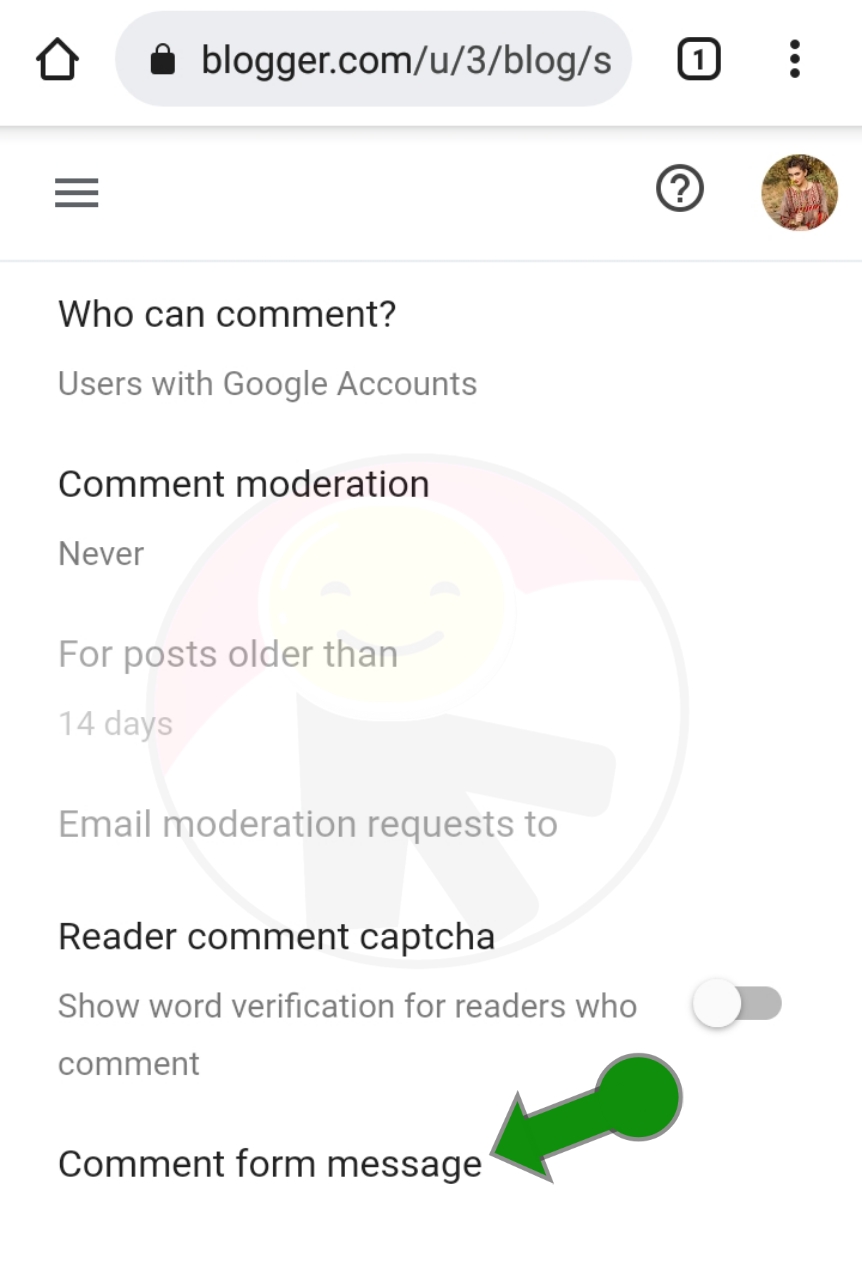This time I will share How to Create a Warning Message Above the Blogger Comment Form . The warning message in this comment is useful for blog visitors who want to comment on your blog, maybe you give warnings for good comments or also give a message how to comment with HTML code / comment with photos and others, it's all up to you what message you want. displayed according to your own.
Maybe some of my friends have seen it when they wanted to comment on other people's blogs. If my friend wants to know how to make it please see the tutorial below.
How to Create a Warning Message Above the Blogger Comment Form
Here's How to Add a Warning Message Above the Blog Comment Form:
What must be noted is that each template is definitely different, usually there are those who directly support it, just enter a warning tesxt and there are also those who don't support directly here, you have to add a script to the html template.
First, please enter the blogger dashboard, select the "Settings" menu
Then scroll down to find Comment section here click on "Comment form message" as below
Please, friends, fill in the text message that you want to be displayed above the comment form
If so, please "Save settings" .
Done, please buddy see the results.
That's all from me, that's How to Add a Comment Form Message on Blogger, hopefully it can be useful for all of you.
Continue to visit the TrickPk blog to get other interesting articles. Thank you...