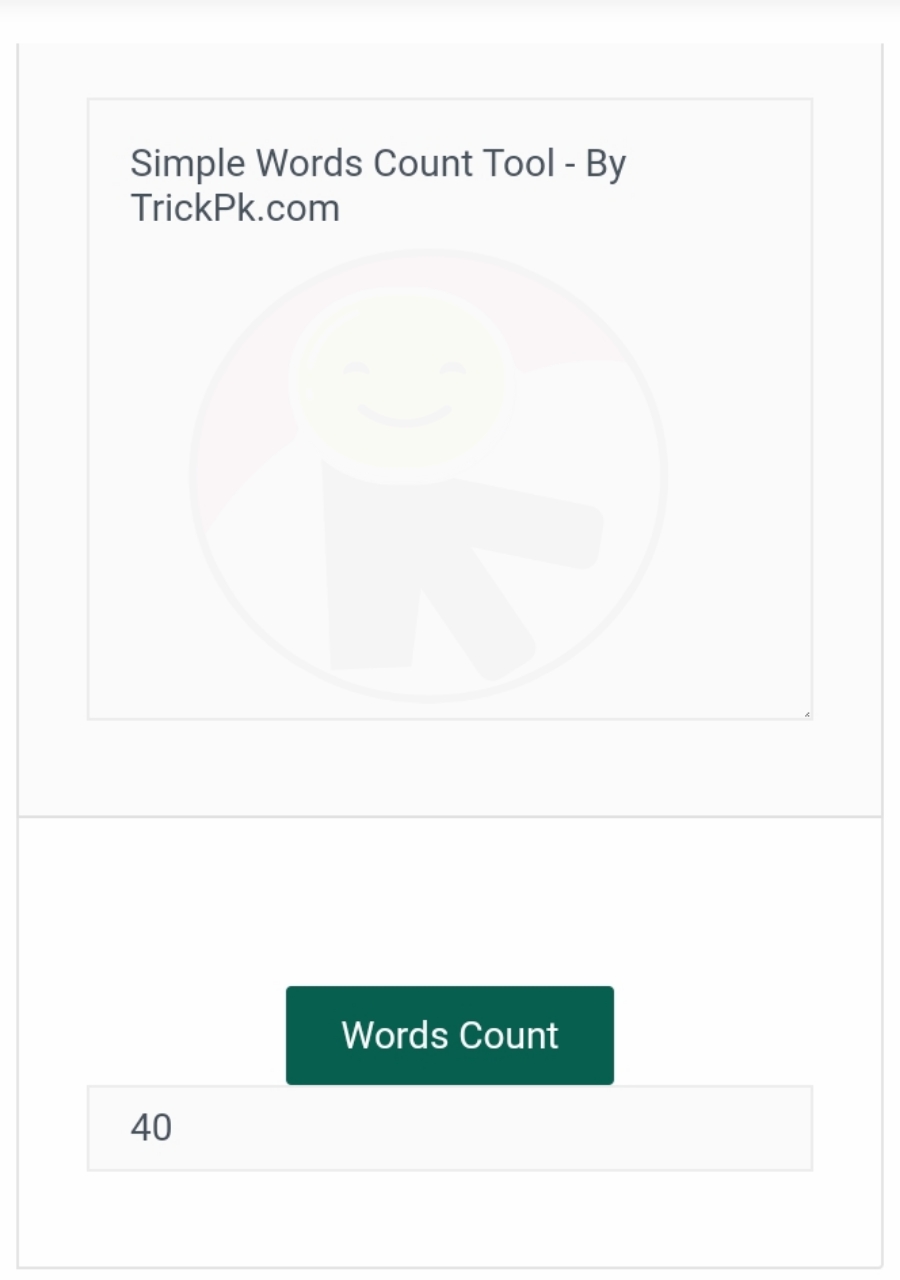Words Counting Script for Blogger - As a blogger or anything related to writing activities, we are required to write interesting and quality articles. And one of the benchmarks is the length of the word / character.
Because the level of competition in search engines is getting fiercer, most writers are also competing in optimizing their writing to be of higher quality. The higher the quality of the writing, the greater the chance to get a high ranking.
Counting the characters of writing can actually be done easily using the sites that exist today. But if you want to install it yourself, then this post might be a reference.
But do you need to install your own word counter on the blog? The answer depends. You can install using the page features on Blogger or WordPress. Besides being easy, the display provided is also varied.
Word Counter:
This types of calculations performed, namely sentences and characters with spaces. How to make it is also easy, all we need is HTML, CSS, and JavaScript.
How to Install Word Counter Tools on Blog
Follow Given steps for making simple words counter tool
Select the PAGE menu > Choose NEW PAGE
Select HTML VIEW
Add Below Code as
In last step click on PUBLISH
So, finished.
Paste into it:
<style> // Words Counter Free Tool by https://www.trickpk.com/ input[type="button"]{border:none;padding:6px 14px;text-transform:uppercase;text-align:center;color:#fff;display:inline-block;white-space:nowrap;background-color:#f57c00;cursor:pointer;font-weight:500;font-size:100%;position:relative;top:-1px;margin:0 10px;line-height:23px;transition:all 0.3s ease-in-out} </style> <script src="https://code.jquery.com/jquery-3.4.1.slim.min.js"></script> <center>Enter your character here and press the <b>Words Count</b> button for words counting.</center> <br /><br /> <center> <form method="POST"> <table border="0" cellpadding="0" cellspacing="0"><tbody> <tr><td width="auto"><textarea cols="65" name="charcount" rows="12" style="background: #fafafa; width:100%" wrap="virtual"></textarea></td></tr> <tr><td width="auto"><div align="center"> <br /> <input onclick="countit(this)" type="button" value="Words Count" /> <input name="displaycount" size="20" style="background: #fafafa;height:27px" type="text" /></div> </td></tr> </tbody></table> <br /></form> <br /> <script language="JavaScript"> function countit(what){ formcontent=what.form.charcount.value what.form.displaycount.value=formcontent.length } </script><br /> </center>
Especially for this post, the word counter will look like this:
Closing
Nowadays, word counter is clearly one of the important points in making SEO articles. Besides making it easier for you, visitors can also use it for their writing purposes.
Enough articles about How to Install Word Counter Tools on this Blog , Thank you.