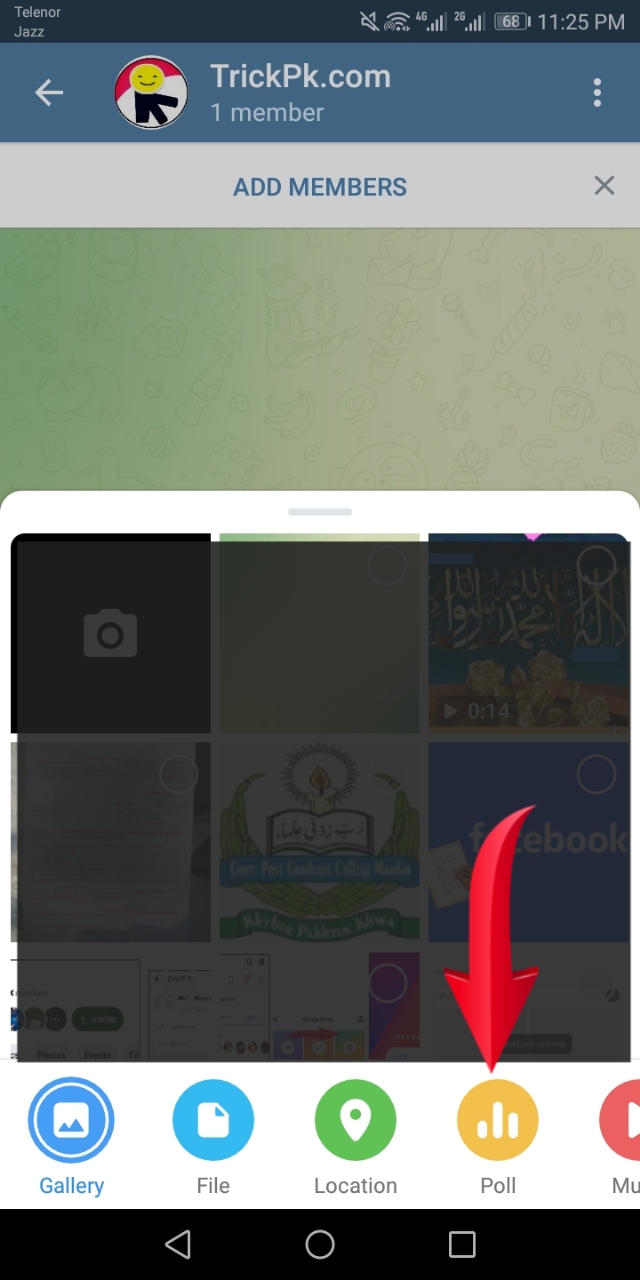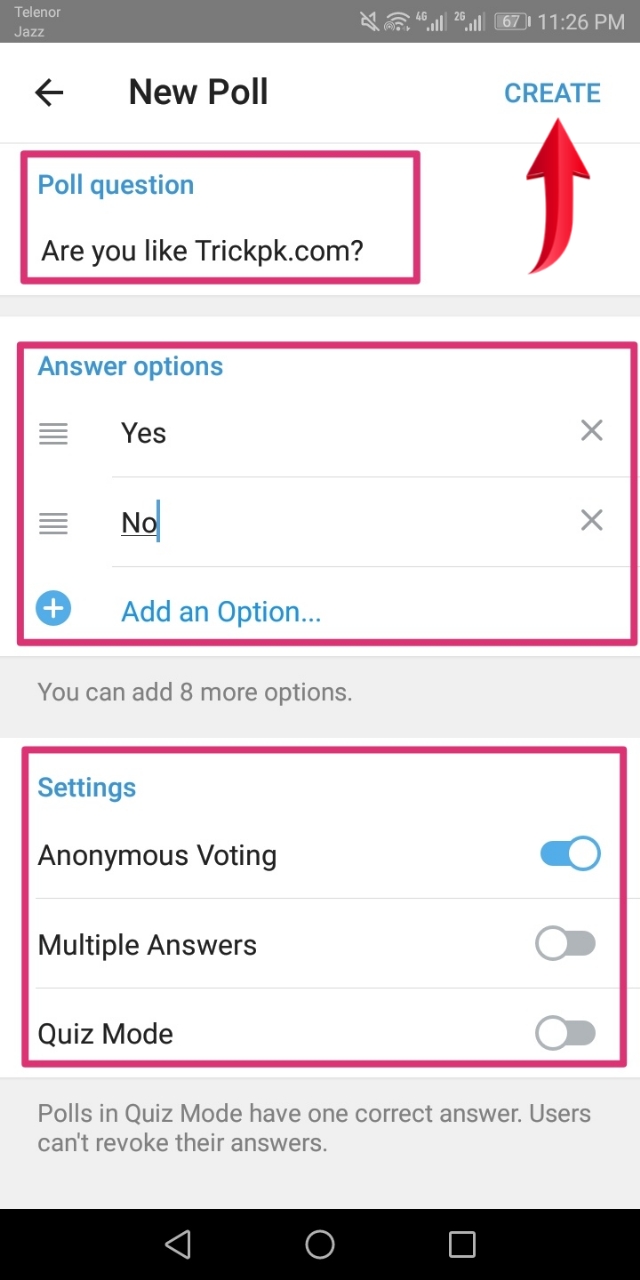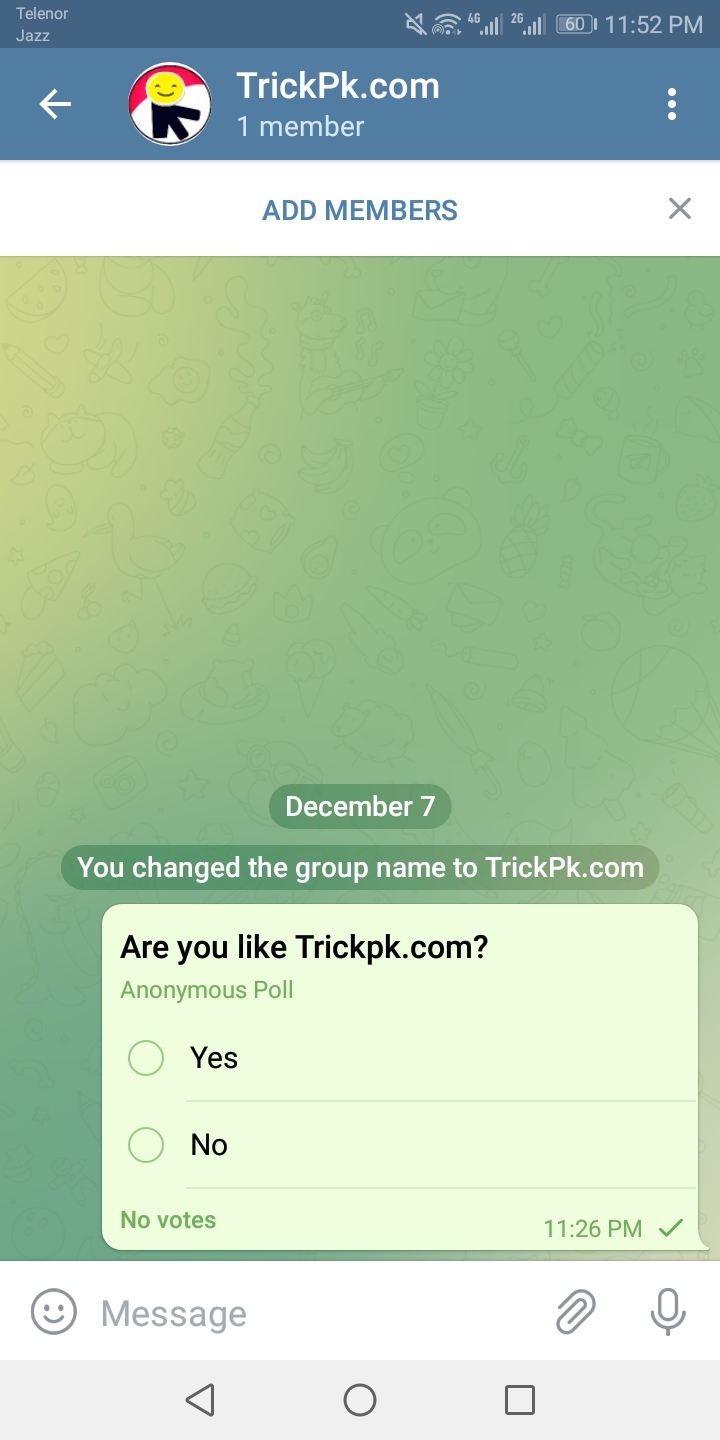Polls are one of the easiest ways to make decisions that involve many people. There are various media that can be used to conduct polls, one of which is by using the Telegram chat application.
Polling Feature on Telegram
There are two ways that can be used to create a poll in the Telegram application. The first way is to take advantage of bots in the Telegram application. Telegram bots are nothing but AI (Artificial Intelligence) that run or run on the Telegram application.
While the second way is to use the Poll feature available in the Telegram group. Because this Poll feature is a default feature of the application, so you don't need to download additional applications on the Play Store.
How to Make a Poll in a Telegram Group Without a Bot
1. Open the Telegram application on your device, and select one of the groups in your Telegram account. Before creating a poll in the Telegram group, first make sure you are the admin of the Telegram group.
2. After the Telegram group opens, click the link icon next to the text box. Then the photos and videos that are stored in the gallery of your device appear.
In addition, under photos and videos, several additional features appear. One of them is the feature to create a poll. Click the Poll tool to start creating a poll.
3. Then a poll page will appear. Type a question on the Poll Question form
Type the answer to the question in Answer Options . Click Add an Option to add an answer form. You can display up to 8 options for answering questions in the poll.
4. Finally set the polling mode you want to use. There are a total of three polling modes to choose from, namely anonymous voting , multiple answers , and quiz mode . (as in above screenshot)
Anonymous voting is a polling mode that is used to choose one of the available answers. Multiple answer is a polling mode that is used to select more than one answer.
5. While Quiz mode is used to answer questions whose answers have been determined in advance when making a poll. When it's just click the Create button in the upper right corner. After the poll is finished.
6. The following is an example of the appearance of anonymous voting mode polling, multiple answers polling mode, and quiz mode polling, when someone click on poll option.
Finally, Conclusion
With the Poll feature in the Telegram application, now Telegram application users can easily create a poll of questions without having to rely on the Telegram bot. In addition, there are three polling modes that can be chosen and made easily, namely anonymous voting mode, multiple answers mode, and quiz mode. Telegram application users can easily create a poll of questions according to the required polling mode.