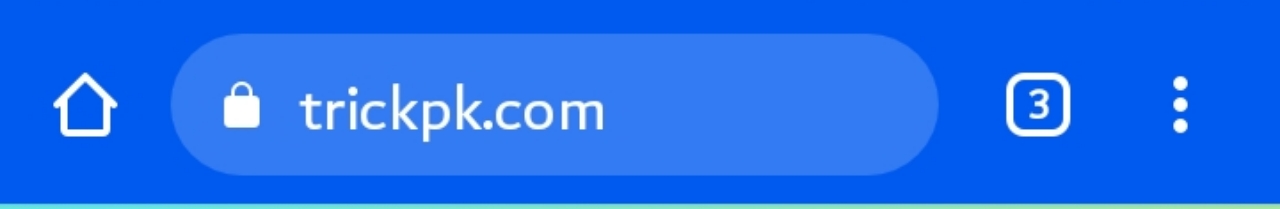For bloggers or anyone who has a website, of course, they want their site to be safe and can maintain the confidentiality of data from users who access it. One of the ways that can be used to provide security on a website is by using encryption on that site.
Can confused what is encryption?
Encryption is a way / method for converting information, originally in the form of plain text , into information with a random arrangement of letters that is difficult for humans to read. Its function is to ensure that the information is safe and cannot be intercepted.
The implementation of encryption on the website is to use the https protocol (the default is to use http). So that the site that originally had the url address.
My blog default url is http://trickpk.com will change to https://trickpk.com To change the website url address to https, a TLS / SSL protocol certificate is required . This protocol will encrypt the website so that the connection that the user makes when accessing our blog / site will be safe.
Encryption services like this are usually provided by hosting service providers, but there are also sites that specifically provide them. Even some of them are free. For you blogger users, there is good news for all of you. Now you can use the service to make your blog https for free. That is because bloggers have provided https services which can be used for blogs that we manage. Just activate https and then your blog will be encrypted. Arrangements made are also quite easy. Here are some steps to enable https on blogger.
How To Enable HTTPS On Blogger
Login to the blog dashboard.
Then go to Settings menu >> Basic .
In the HTTPS section, change the HTTPS Availability setting .
Then change the HTTPS Redirect setting to Yes or slide box. If a screen appears like the one below, please don't panic.
Please wait a few moments then refresh the web page. If the https redirect settings can be changed, please change it to Yes .
The function of the above settings is so that when a user accesses the blog with the url address http://www.trickpk.com, it will automatically be redirected to https://www.trickpk.com .
Likewise, links to other posts or pages that still use http will redirect to https automatically. Try to access a blog that has been activated https earlier. Then the symbol to the left of the url will be a green padlock(Depend on color Schema as you use in theme).
If the symbol hasn't changed, please wait a few moments and try to access again later. That's the way how to activate https on blogger. No need to bother using encryption services from other sites or even buying them because blogger has provided them for free. Hopefully the article above is to be useful for you.