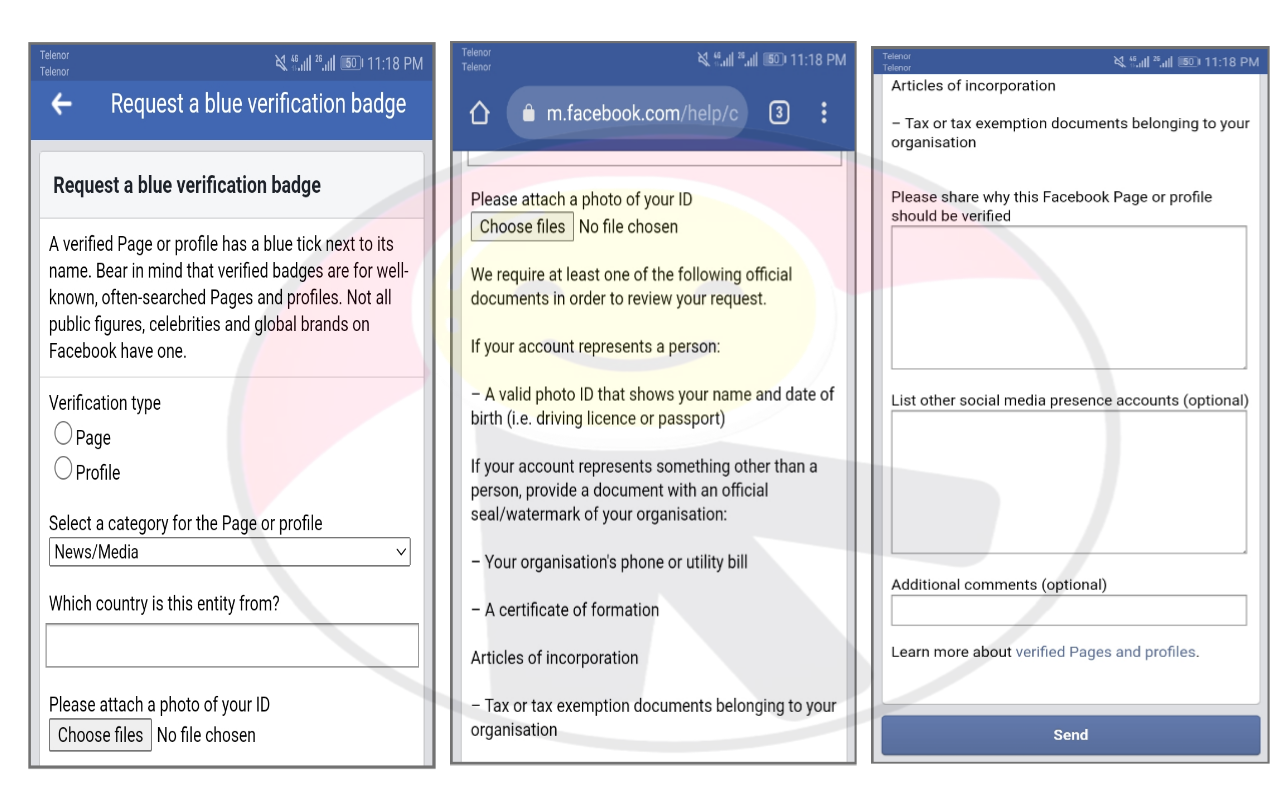How to register a blue tick on Facebook? Check out my information below to know how to do it!
Previously, the registration of the blue checkmark only appeared on the big fanpage, then it was updated with a lot of personal profiles. And conditions are no longer as harsh as before. In this article, TrickPk will share with you how to easily register the blue checkmark Facebook Profile directly with Facebook…
Blue Check mark What is Facebook Profile?
The blue checkmark is in the "Verified" feature that Facebook launched to solve the problem of fake accounts on Facebook.
On personal pages or fanpages of celebrities, major media agencies, big brands, public figures, etc., there will be a small blue checkmark next to the display name. When the number of Facebook fan page users is too much, the blue checkmark is to distinguish the real and fake fanpage.
Conditions to be approved to register the blue check mark Facebook Profile? (information from Facebook)
The blue verification icon lets people know that a Page or a profile of the public interest is real.
Facebook applies a blue verification icon to eligible brands, media organizations, and public figures. Eligibility for the blue verification icon is based on several factors, such as account adequacy, policy compliance, and public interest.
If your account doesn't have a blue verification icon, there are other ways to let people know that you're a real person. For example, you can link your Facebook Page or profile from your official website, Instagram profile, or Twitter account.
To claim the blue verification icon, your Page or profile must comply with Facebook's terms of service and have the following components:
Cover image
Avatar
The name follows Facebook's guidelines
Content posted to the account
Enabled “Following” (profiles only)
How to Enable blue Tick on Personal Facebook
Visit the link to register for a blue check on your facebook profile provided by Facebook
Blue tick Link: Click Here
Tick with personal page customizer
Enter the URL of the account want to be registered
Upload a photo of your identity document
Enter information to share the reason you want to confirm the blue check
Finally Step, Click submit & wait for confirmation from Facebook.
Normally, Facebook will reply to you with results quite quickly in just 24 hours if the account is eligible. And if not eligible, please make TRUST more personal & continue to try "luck" after 30 days.
Facebook trust account here is understood:
Is a reputable nick
Have clear, standard information
Have a large number of followers (usually over 10,000 can now register for a blue mark, the more the better)
Regularly updated information, with high interaction & fan base.
Facebook requires a copy of your official government-issued identification (e.g. passport, driver's license, national ID card) to confirm your request.
You'll receive a notification once Facebook reviews the request. For rejected requests, you can submit a new request after 30 days.
Wish you soon get a blue mark for your personal facebook funeral. If you have any questions, please leave a comment below to be answered.