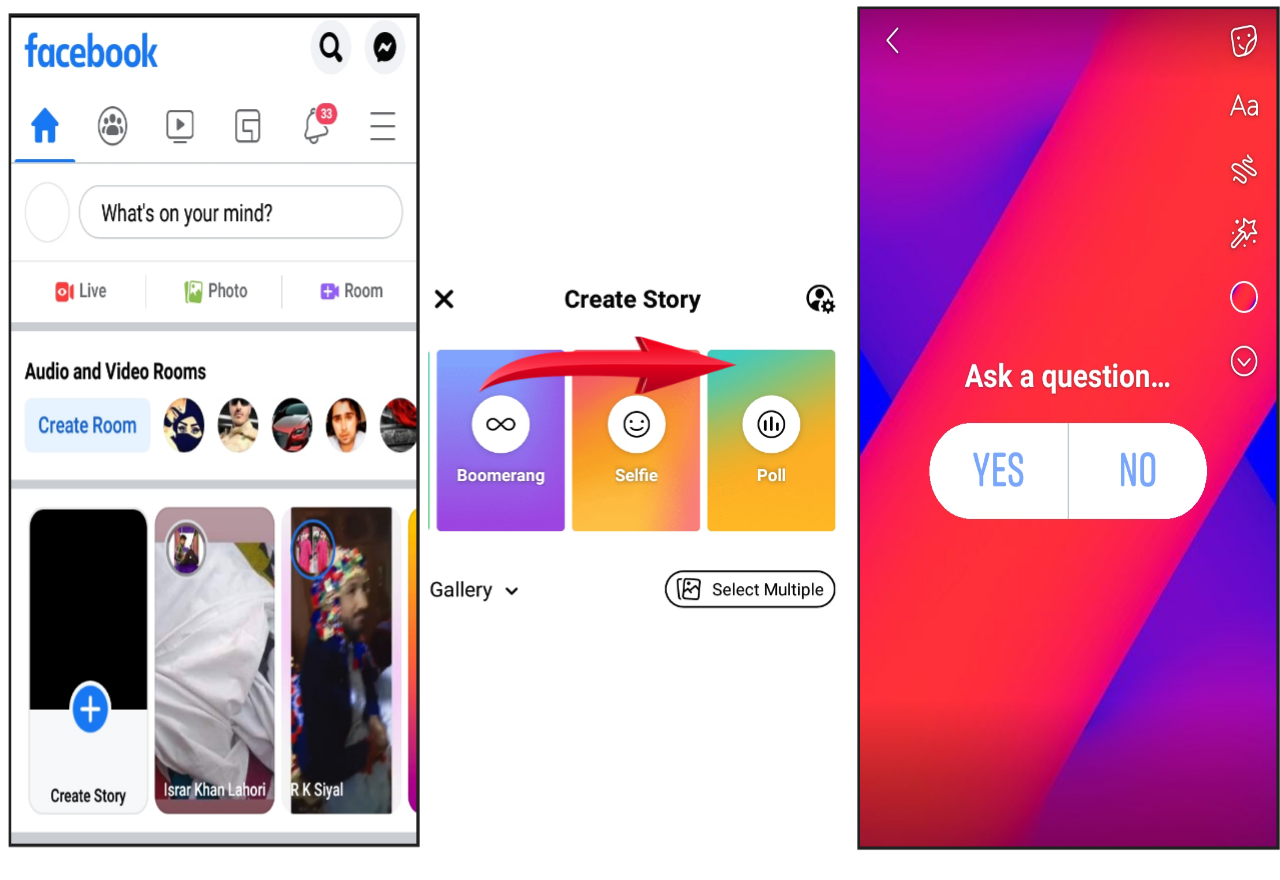TRICKPK – After reaching more than 2.7 billion plus users, Facebook is now one of the largest social networking services and applications in the world. Even many users in Pakistan use this platform to stay in touch, share, or sell.
The features that Facebook itself brings are arguably more complete than other social networks, so many new and old users are comfortable using them until now.
Polling is one of the interesting features that are present on Facebook. With the presence of this feature, you can conduct a poll on a choice of topics discussed, such as choosing the best cellphone, interesting places to eat, good applications, and much more.
Initially, the Polls were tested by Facebook to be displayed on the status we created in the News Feed timeline. But for now, Facebook has announced that the Polling feature is no longer on the timeline.
For that, you can only create a poll via Facebook Story or Facebook Group. Most likely, Facebook is testing whether the demand will be as large as the features present in Instagram Stories. While on the Facebook Group, it is believed to have members who can conduct polls faster.
When I tried it, it turned out that the poll that was present on Facebook Story had quite a lot of interest in just a few minutes. For those of you who want to try it, then you can see the following tutorial.
How to Create a Poll on Facebook
1. First, open the Facebook application or Facebook site via a browser
2. After logging in, you will be faced with the main Facebook page which contains a dialog box to create a status
3. Next, select the Create a Story menu just below the dialog box to create a status
4. Then select the Poll menu to create a poll
5. Next, you can create a question with two answer optionsFacebook Polling
By default, the answer choices only show Yes and No. But you can replace it as you wish
After the question and answer choices are made, press the Done button at the top right of the screen
Next, you are faced with a page to add backgrounds, effects, friend tags, posts, filters, and stickers
When finished, then select the Share to Story button at the bottom rightFacebook Polling
Step 2
If successfully created, the poll will appear on your Facebook Story
Next, wait for friends to choose the answer to the poll
For the record, Polls will last for 24 hours on Facebook Stories similar to the system that is present on Instagram Stories. Facebook will also show friends or other users who viewed and voted on the poll.
Next, I also tried to create a poll on a Facebook Group with the following tutorial.
Create a Poll on Facebook Group
First, open the desired Facebook Group
Go to the status creation box at the top or you can see it write something... as below
Next, find and select the Poll menu
Then, give a question and various answer choices
After everything has been filled with needs, then press the Post button.
Furthermore, this poll that has been created will provide notifications to each member of the Facebook Group.