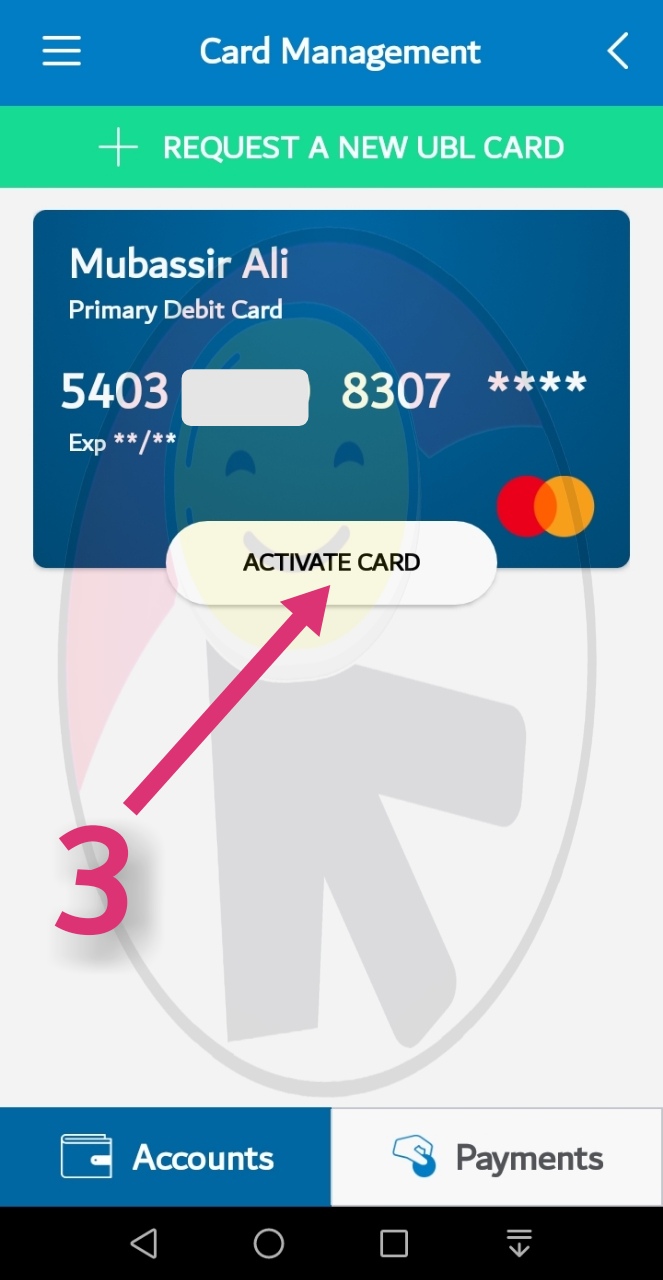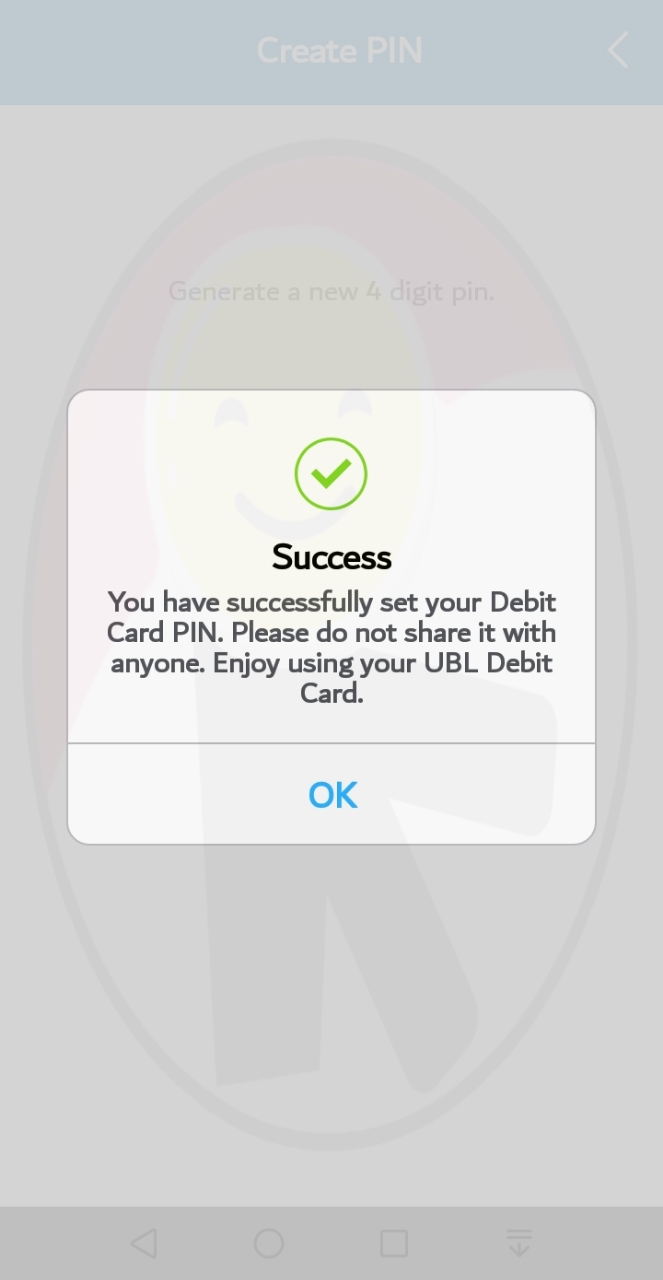UBL is one of Pakistan's most popular banks with millions of account holders. The UBL has its branches in almost every city. It has a large number of ATM machines in Pakistan.
Like other banks, you will receive an ATM card when you open an account. Once you have received your ATM card at UBL bank the next step you must take is to use your ATM card.
It is one of the most difficult things to use your UBL ATM card. This is because all banks have a different way of using an ATM card. Some ATM bank cards can be activated via SMS, some can be activated by phone, some can be activated through their official web portal and some ATM cards can be activated via the mobile app.
Thanks to UBL banking, that made it easier for us to use our ATM card by staying away from UBL's digital app.
You can not only use an ATM card with the UBL mobile app but you can also change your ATM card pin, Block ATM card, usable ATM card and much more. All you can do is on the same platform. You do not need to do much, all you have to do is download and install the UBL Digital mobile app and activate your AT card with the UBL mobile app.
How can you use a valid UBL ATM card with the UBL mobile app?
UBL has been making its services easier for its customers. Now, you can use your UBL ATM card at home. You do not need to go to an ATM machine to use the UBL of your ATM card. Many banks allow you to go to an ATM machine to use your ATM card, and some banks have a very long process but when it comes to the process of making UBL cards work, then it is very simple and easy. You can use it by staying at home. All you need to do is download the UBL Digital app on your mobile phone.
The UBL digital app is free to download and free to use. Available on both Android and iOS devices. You can easily download your mobile phone and get access to your finances from mobile.
Here's how to use your UBL bank ATM card.
Activation Process of UBL ATM card
First go to the mobile app store.
Now, search for the UBL Digital app, download it and install it on your Android or iOS device.
When the installation is complete open the application and Click on Accounts option.
Now from there you have to tap on the Card Management option.
From there you need to tap on the option to Activate card.
If you tap on it, then you have to enter the last 4 digits of your ATM card.
When you enter the last 4 digits of your ATM card you will need to enter the expiration date of your ATM card under the ATM card number.
Now click on the Next option.
Now, you'll move on to the next page.
There you have to create your 4-digit security pin.
Re-enter your pin, to confirm.
Now, you will receive an OTP code on your sim.
Enter the OTP code there for security purposes.
Now, your UBL ATM card has been successfully activated.
Now you can use it at all at ATMs in Pakistan and withdraw your money securely. If you want to change your ATM card pin and you can do that. It also allows you to block and lock the ATM card (if possible, in case your ATM card is stolen or in the wrong places).